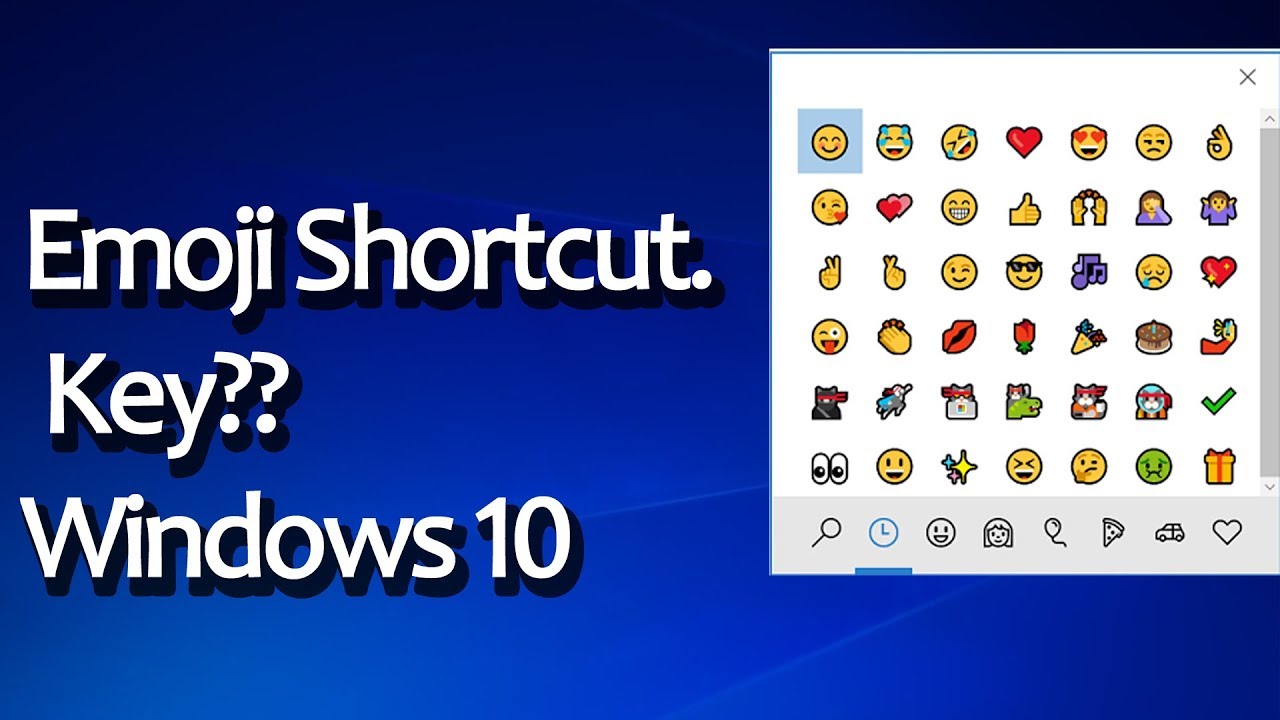Expressing Yourself: Mastering Windows Emoji Shortcuts
In the tapestry of digital communication, where words sometimes fall short, the smiley face emoji has emerged as a powerful tool for conveying emotion, nuance, and personality. Imagine effortlessly injecting a touch of warmth into an email, adding a playful wink to a text message, or simply brightening someone's day with a virtual smile – all with a few keystrokes.
The Windows operating system offers a convenient gateway to this world of expressive icons through its built-in emoji keyboard shortcut. This simple yet effective feature allows users to quickly access a wide array of emoticons, symbols, and even kaomoji, enriching their online interactions.
Unlocking the power of the Windows emoji keyboard shortcut is like discovering a secret language of expression. It's about more than just adding a yellow grinning face; it's about adding depth and context to your messages. Whether you're communicating with colleagues, friends, or family, the right emoji can enhance understanding and foster connection.
From a simple colon followed by a closing parenthesis, the digital representation of a smile has evolved significantly. Early emoticons paved the way for the richer, more visually engaging emojis we use today. The Windows emoji keyboard shortcut makes accessing these modern symbols a breeze, keeping pace with the ever-evolving language of online communication.
This article delves into the world of Windows emoji shortcuts, exploring their history, uncovering their benefits, and providing practical tips for using them effectively. By the end, you'll be equipped to navigate the nuanced landscape of digital expression with confidence and flair.
The concept of expressing emotions through text-based symbols dates back to the early days of the internet. Simple character combinations like :-) and :-( were used to convey happiness and sadness, respectively. These early emoticons laid the groundwork for the development of emojis, which are pictorial representations of emotions, objects, and concepts. The Windows emoji keyboard shortcut provides a streamlined way to access and use these modern symbols.
The Windows emoji keyboard shortcut is initiated by pressing the Windows key and the period (.) key simultaneously. This opens a pop-up window displaying a vast collection of emojis categorized for easy navigation. Users can search for specific emojis using keywords or browse through the different categories. Once the desired emoji is located, a simple click inserts it into the active text field.
Benefits of utilizing this feature include increased expressiveness, faster communication, and the ability to clarify tone and intent in written messages. For instance, adding a laughing emoji after a lighthearted comment can prevent misinterpretations and ensure the message is received as intended. Similarly, using a heart emoji can convey affection and appreciation in a concise and impactful way.
To master the Windows emoji keyboard shortcut, simply practice using it in various communication scenarios. Experiment with different emojis and observe how they enhance your messages. Over time, you'll develop an intuitive understanding of which emojis are appropriate for different contexts.
Advantages and Disadvantages of Using Emoji Shortcuts
| Advantages | Disadvantages |
|---|---|
| Enhanced communication | Potential misinterpretation |
| Faster expression | Overuse can diminish impact |
| Adds personality to messages | Not universally supported across platforms |
Frequently Asked Questions:
1. What is the keyboard shortcut for emojis on Windows? Windows Key + . (period)
2. Can I use emojis in professional emails? Use with discretion; consider your audience and company culture.
3. How do I find a specific emoji? Use the search function within the emoji picker.
4. Are emojis supported on all devices? Most modern devices and platforms support emojis, but there might be variations in appearance.
5. Can I customize my emoji keyboard? No, the default Windows emoji keyboard cannot be customized.
6. Are there keyboard shortcuts for specific emojis? No, the shortcut opens the picker; you then select the emoji.
7. Do emojis slow down typing? No, the shortcut is designed for quick access and shouldn't impede typing speed.
8. Can I use emojis in social media posts? Yes, emojis are commonly used and encouraged on social media platforms.
In conclusion, the Windows emoji keyboard shortcut empowers users to inject personality and emotion into their digital communications. From conveying a simple smile to expressing complex sentiments, this feature has become an indispensable tool in the modern digital landscape. By understanding the history, benefits, and best practices for using emojis, individuals can leverage the power of visual communication to connect with others on a deeper level. Embrace the world of emojis and let your digital conversations flourish with expressiveness and authenticity. As we increasingly rely on digital platforms for communication, mastering tools like the Windows emoji shortcut is not just beneficial—it's essential for effective and engaging interactions. It allows us to bridge the gap between the typed word and the spoken word, infusing our messages with the nuances and emotions that make human communication rich and meaningful. So, the next time you craft a message, consider the power of a well-placed emoji – it might just be the key to making a real connection.
Quinceanera cakes the sweet centerpiece of a celebration
Unraveling the mysteries of mt moons blue map
Master the hook choosing the right bowling ball